In a world that is more and more computer-based, learning to type is one skill that our kids should learn. One way to do that is through a typing program for homeschoolers like Typesy. This is an online program designed for students from ages 8 to adult, using a combination of lessons and games to help increase word speed and accuracy.
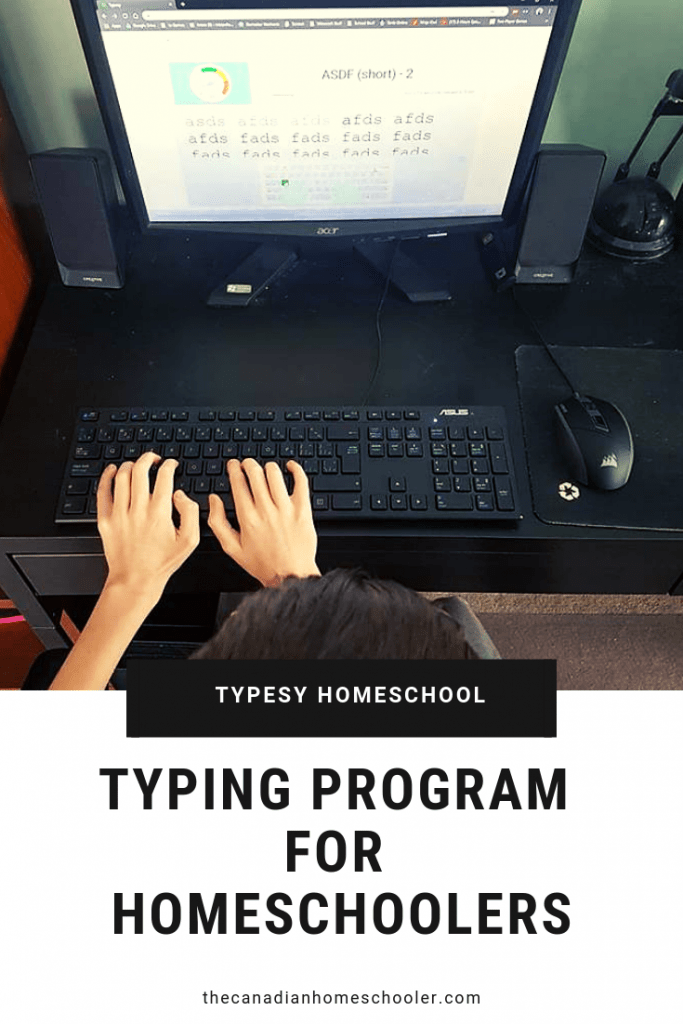
ABOUT TYPESY – THE TYPING PROGRAM FOR HOMESCHOOLERS
Typesy offers a few versions: for schools, for individuals, and for homeschoolers. I’m so thankful for programs that offer homeschool specific choices – because we’re this hybrid between needing more than an individual account does and less than a school does.
Their homeschool edition offers:
- up to 2 parent accounts and 4 student accounts
- a teacher admin section that allows you to see the progress of each student
- the option to pick a larger family account if needed
- a co-op package option
- two options for curriculum – either classic or interactive
The basic package for homeschoolers offers up to 4 student accounts. Given that our family has a good number of kids, I’m always pleased when programs allow for larger families under one umbrella. If your family is a large one, Typesy has a “large family option” which has up to 10 kids! Again, impressed that they’ve realized that families aren’t always small. I commend them on this. They even have a co-op option, where you can have up to 10 teachers and 30 students. (Pricing is in USD).
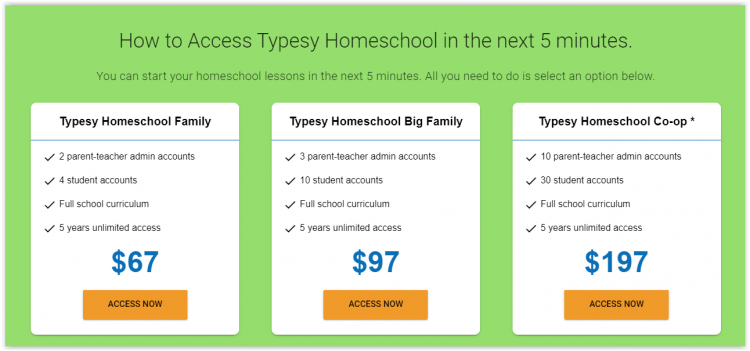
The homeschooling version allows teacher/parents to decide on which curriculum they would prefer to use with their student. The first is a classic typing program option. It focuses on lessons and reviews only, starting with the home row and working your way around the keyboard. The second is an interactive program that combines traditional typing lessons with games and activities to reinforce what they are learning. This is the option my son and I picked for his typing lessons.
Purchase of this program gives you 5 years of access, meaning that you can work through it at whatever pace works best for your child/family. It means that you can review any time that you need to, and refresh your typing mindset through games frequently. Again, to me, this is a great asset, as trying to force yourself to complete something new can be tricky when it’s time-limited. This gives us lots of freedom.
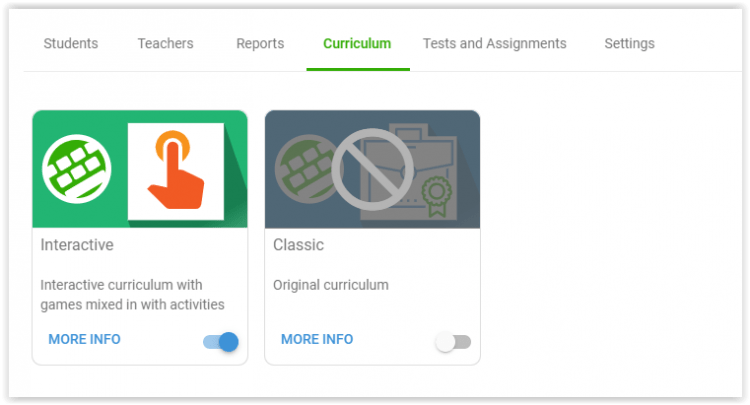
Typesy has also realized that some of the features that teachers use with these online programs are also helpful for homeschooling parents – like having an admin dashboard where you can create accounts for your students, put them in “classes,” and follow along with their work to see how they’ve been doing. I appreciate that I can see it all on my own screen to confirm what my son has been doing and how he’s progressing with the program. This area of the site allows me to set which curriculum to use, as well as assign tests and assignments, giving me control over what my students should be completing and evaluating the skills they have been practising so far.
HOW WE USED TYPESY
I admit that I wasn’t sure how this would be received by my fairly computer-savvy children. They seem to think they know everything about computers already, and years of online games and computer-based learning means they are quite adept at skills like typing. I was pleasantly surprised when my 11-year-old son decided this was a skill that he would like to work on. Confidence in typing is important to him. So, I’ve been working on it alongside him.
I consider myself a fairly competent typer (given that I work and play most of the time on my computer!) but I generally do best when the words are freeform from my head and not so well when I’m supposed to be doing specific words. He had a few chuckles at my expense as I shared my own high school years memory of being in keyboarding class with a typewriter and my hands covered in a piece of paper in order to avoid looking at the keys.
My son actually isn’t bad at typing, but he definitely isn’t great at doing it the “official” way with hands on the home row. He has been enjoying the challenge of following the proper format for typing. We decided to use the interactive curriculum because games are just fun.
WHAT WE LIKED
- Builds on Skills. The program begins at the left side of the home row (asdf) and slowly builds from there, moving all over the keyboard, eventually finishing up with all the symbols and numbers. Each lesson includes several different parts: videos, practice, exercises, and games interweaved with each other to provide a variety of ways to establish the skills learned and to best record the student’s word speed and accuracy.
- It’s easy to use. Both as an administrator and as a student, this typing program for homeschoolers has been really easy to navigate. As soon as I set up his account, my son was off and going without any guidance from me. It easy to see what you have to do, easy to move through the site, and easy to see your results.
- It has a great dashboard. The dashboard shows you exactly how you’ve been doing and how you’ve been improving with your typing skills as you move through the program. It’s exciting to see how much better you’ve gotten with practice and is a really clear incentive to keep working. (Of course, it also can be tempting to try and max out the speed dial by typing completely madly and incorrectly …. )
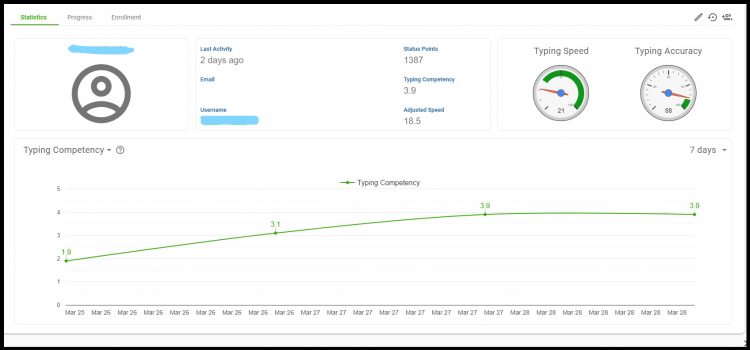
- The games. The games are a fun addition to traditional learning in typing. It can get boring just doing the same old exercises over and over. But this typing program for homeschoolers has a great select of games. We had fun testing out all the different games, many of which are similar to popular games like flappy bird and Pacman. I found PacMan impossible – not because of my typing skills but because so many years of gaming with letters to represent up down left right have been ingrained into me and changing those letters made it incredibly hard! It was a great mental exercise! My son loves the Type & Rock game because it combines his love of logic and problem solving with typing. You have to navigate a group of fans through a building to stand near the stage of a rock star, while avoiding nerds. It’s actually quick challenging.
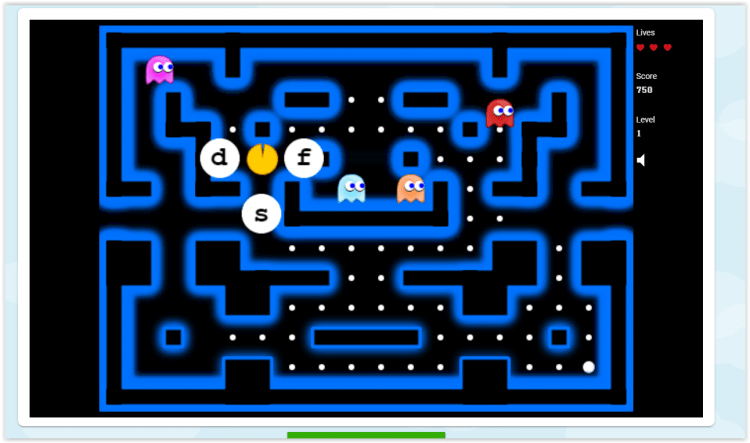
- You can set your own goals. This is a great feature because I know my expectations of how fast and how accurately I type are going to be significantly different than that of my 11-year-old.
- There are lots of settings. Again, handy. I was feeling frustrated because I was stuck on the very beginning typing lesson and I know I can handle something more challenging. It took a bit of a search, but I discovered I can toggle locking lessons or allowing students (and myself) to access whatever lesson they are ready for.
- You can set tests and assignments. If you want your child to work on something specific, or you would like to see how well your student has been doing, you can set assignments or tests. A little red notification icon pops up on their top menu bar to show them you have something for them to do. I love that the tests are selectable – meaning you can choose to test them exactly on what they have been learning instead of everything all at once. Plus, you can print out certificates to show your test results! That’s fun!
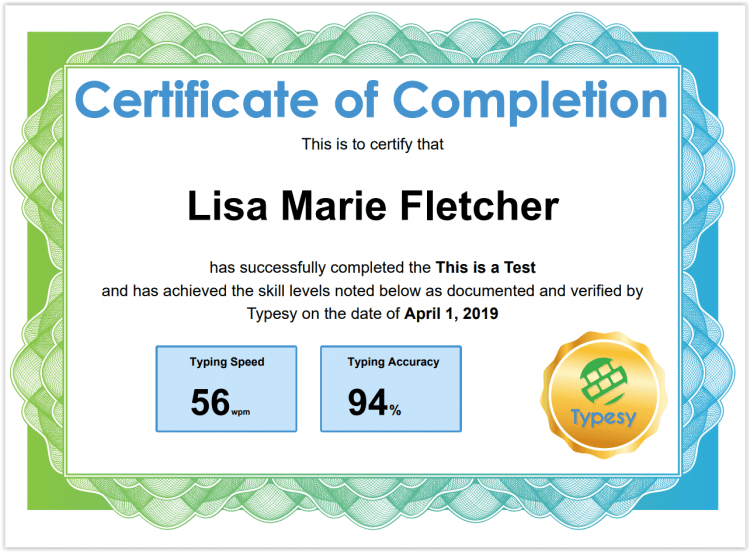
WHAT COULD BE BETTER
- Occasional lag. It could just be our computers, but I found several times while in mad typing mode, there was a little stutter. That stutter sometimes impacted the letters I was typing and if I had hit the space bar at the right moment, etc – affecting my accuracy. I was annoyed by that a few times.
FINAL THOUGHTS
All in all, Typesy is a great typing program for homeschoolers. It combines the necessity of repetitive typing practice with the fun of games that require mastering of the skills learned already. I am impressed at the variety of activities in both areas of this program. I am pleased with the value for the money and that I can use this program both with several kids over several years. I’ve been enjoying watching my son become more confident in his typing skills and challenging himself to achieve better results. He is actually looking forward to doing his typing practice each day – and I don’t have to force him to do it! Typesy is a fun way to master the important skill of keyboarding without being dry and boring.
Disclosure: I was given a copy of this program for review purposes, as well as paid for the time it took to review their program and write this post. However, this in no way influenced my opinion of the program. Everything in this post is my honest experience and thoughts.
- How to Keep a Toddler Busy While Homeschooling - March 21, 2024
- 25+ Things Your Kids Learn From Video Games - March 20, 2024
- 10 Words For New Homeschoolers - March 20, 2024
