My first experience with Starfall.com was back when my older sons were early learners (probably around 2007-2009) and were eager to use the computer for anything. I stumbled onto the website with excitement as it offered us a great way to combine school with entertainment. This website was one of the first that helped my boys master mouse controls. Many hours were spent listening to phonetic sounds and silly effects combined with songs that will always be stuck in my head – “Silent E at the end of the word, makes the A said A!” It’s been part of my early years homeschooling with each of my children over the years, even now with my last child in the early elementary grades. They have come a long way from what my teens used as youngsters!

WHAT IS STARFALL AND WHO IS IT FOR?
Starfall is publically-funded non-profit educational program which was originally launched in 2002 as a reading program for young children. The designer of the program struggled with dyslexia and learning to read as a child, so he wanted to create a way to make reading more interactive and engaging to help all kids excel with their efforts to learn reading. Since then, it has expanded to include so much more. Today, it not only covers learning to read but also math and more for Pre-K /Kindergarten and content in both math and English for grades 1 – 5!
HOW MUCH IT COSTS
The root of Starfall is free. If you decide not to get a membership, your child can access the main bulk of the website- all the learn to read materials for kindergarten and grade 1 especially. Most of the games are available as well plus lots of the music and such. Anything your child doesn’t have access to is simply grayed out. My kids did this for several years – usually when I wanted to test out the longevity of their interest in the program.
There are learning to read apps available for both Android, Apple, and Kindle Fire that are free, too. (Plus some that cost a dollar or two if you want some other ones.)
A full membership to Starfall, however, gives you access to everything available on the website. The cost is only $35 US / year for a household. This will give you access both to the website and mobile apps. There are other membership options for small educational groups, classes, and schools as well.
A PEEK INSIDE
At first glance, this site just seems like a cute place for your child to play games and have fun while conveniently learning things. But the deeper you go into what they offer, prepare to be somewhat overwhelmed.
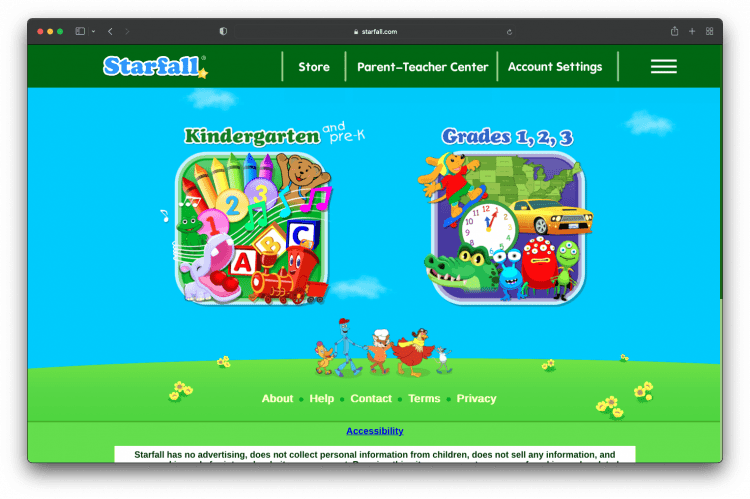
When you first get to the home page of Starfall, there’s the grade level options so your child can pick activities that best suit your child’s learning level. The grade 4 and 5 level resources are only available for members, and you actually have to turn them on from the parent account settings. I think this helps avoid kids stumbling into activities that are too hard for them.

The Kindergarten levels include Language Arts, Math, and some music and games. Much of the content you see on this screen is the same content as it was back when my older teens were young. It’s really neat to see it being used again by my younger ones. Let me show you some of our favourite sections.
LEARNING TO READ
With the history of the site specifially tied to to learning how to read, it’s obvious that the language activities are excellent. The ABCs have always been a favourite here. When you click on the ABC’s button, you get taken to a screen full of letter blocks organized in alphabetical order. Each letter goes to its own sequence of things. For example, the letter E. Both the upper case and lower case letters arrive on an elevator and a voice says the letter name as they change colour on the screen. As I mentioned, it helps with mouse control because the “next” action your child should take sparkles and, when not clicked for a while, often a little pointing hand bounces near by to show where to click. Things on screen are clickable too – so your child can interact with the scene. With our E example, they see and hear about elephants (with a funny little music clip and dancing elephant across the screen), eggs, enter and exit. This is followed with a short game of sorting capital and lower case letters. Everything is auditory as well as visual and interactive, which means that kids get the informtion in multiple way – which is terrific.

The vowels have extra options on the alphabet blocks page – songs that focus on the short sounds like make. Like “Red Eggs” and “The Big Hit.” Also cool is that there is even a section to show how to make the letters in sign language!
Starter stories are the next logical place for your child to learn. My personal favourite is Zac the Rat. Kids work their way through the story one sentence at a time. They have an opportunity to read it to thermselves. If they get stuck, they can click a word and it will help them read just that word by sounding it out. Or they can click the ear button and have the sentence read to them. They can interact with the illustrations to watch what happens (like Zac creatively using a fan to get rid of an ant invasion!) Stories get more and more complex as student work their way down the list of all fifteen.
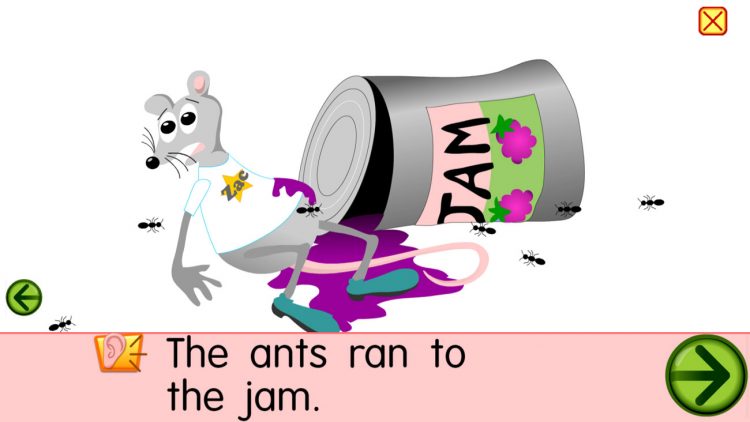
From here, your child can visit the talking library where they can flip through fiction and non-fiction books and have them read aloud. There is quite a large collection of stories here, although my kids haven’t seemed to explore here enough for me to give you a recommendation of a favourite book.
FREE PLAY
I can’t tell you how many snowmen, gingerbread men, and jack-o’lanterns I’ve had to come check out over the years. The seasonal activities are a lot of fun.
My daughter spends a lot of time in the music areas of the website, watching little videos and singing along. Her current favourite is Commodore Gray, which is a song about a cat and a dog. She gets to choose *which* cat and dog are featured in the animations and then can watch it. She loves that.
PARENT / TEACHER AREA
To be honest, I’ve never really dived into some of the amazing other features of the site until I did this review. I was nearly overwhelmed by options available for teachers/parents: Free printables for the stories like Zac the Rat which you can print out and make mini books from. A writing journal with prompts and activities for both early and more advanced readers / writers. Certificates and awards you can print to celebrate achievements. Practice worksheets. Projectable posters and books. You can even download the songs as MP3s!
If you are focused on Pre-K or Kindergarten, you can find complete lesson plans to follow that use the materials online and offline from the website. You can get them for free as digital downloads week by week in the parent area, or buy a printed copy in the store. I love that they are easy to follow – broken down into themed units and the weekly/daily tasks laid out for you. If you don’t need such a formal plan, there are also guides you can download as well which shows which activities help develop various learning objectives. This can be really handy if you are trying to help your child with a specific skill – like sight words, for example.
The store is full of ways to bring the program offline and turn it into a full curriculum for early language. It is kind of a whole other experience. Here you can find printed versions of books and workbooks either individually or in grade level kits. There are also teaching tools like stickers, games, and even character stuffies. (I’m so tempted to get a gingerbread boy!)
HOW STARFALL CAN HELP YOUR CHILD LOVE LEARNING
My kids have always enjoyed Starfall because there are so many different activities to do. Whether it’s language arts practice, jamming with Teddy, sorting garbage, or creating a snowman – they love the options available. That means they can change things up when they get bored, stay on the site longer, and keep on learning. They often don’t even realize that they are learning because it’s not divided up in to “lessons” or anything that makes it seem school-official. They can choose what they want to do whenever they want to do it.
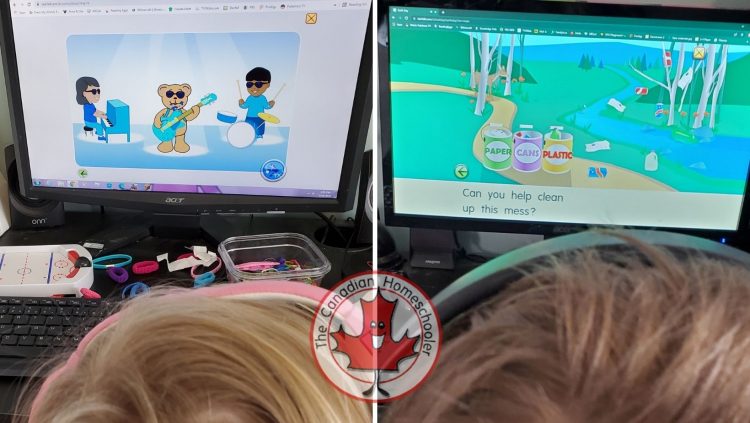
A really cool thing that my daughter loves is that she can personalize a character. She loves to make herself – carefully choosing a hair colour and style, clothes, etc. With a membership, she can also personalize some other things like what kind of bed and blanket pattern, which toy she wants her character to play with, and which pet to have. It’s limited, but it’s still enjoyable and something special.
Everything on this site is bright, colourful, interactive, and entertaining. They love to search for the little hidden secrets of the animation. This is what makes it a great educational tool. It’s enjoyable!
WHAT I LIKE ABOUT STARFALL.COM:
There is a lot to like about Starfall. I do like that you don’t have to have an account unless you want to be able to access more. I like that the cost is reasonable as well. Within the program, I really enjoy the diversity of the characters within the activities – race, gender, and even different voices throughout the program. Some are grownups and some are kids.

There are a ton of games and activities, which makes me happy because it keeps my kids engaged with the website without getting bored. Fun animations keep them laughing. And I love that the songs – although repetative – do exactly what they are supposed to: make things memorable. My kids can recall them when needed, which helps them excel with their learning to read lessons. Plus, I get to add it to my repetoire of children’s songs to sing randomly at appropriate times.
As a parent, I appreciate that my kids can’t access the parental settings, store, or controls. That means no accidental purchases or resetting of the account. In order to access these areas, you have to answer a math question which uses number words instead of numerals.
WHAT I WISH WAS DIFFERENT
There isn’t much I wish was different with Starfall. When we use the site just for fun “edutainment” purposes, it’s great.
However, if we were to use this site more intentionally as part of our homeschool plans, I think it would be great if the lesson plans included grades 1-3 as I could see this being a continued success for learning in the early years.
I did make a note that I sort of wish that things weren’t separated between K and Grades 1-3 because I wouldn’t want a child in grade two to feel like they were doing kindergarten work. I know that division by grade is common in the school system though so it’s not unexpected. I did note that most of the learn to read sections (other than the phonetic alphabet) are included in the grade level activities though, so thankfully that helps it seem less “babyish.”
COMPARING STARFALL TO READING EGGS
ReadingEggs is another early learning website that offers interactive activities to help kids learn reading skills. It’s easy to wonder how it and Starfall compare.
Both are terrific tools to make learning to read fun with our young kids. But, in my opinion and experience, they offer different experiences.
In our house, ReadingEggs, or its math counterpart MathSeeds, are more what my kids consider “school.” It’s structured into lessons and activities with a specific target in mind (like learning the vowel a sound, or recognizing a specific sightword). There are parent reports that share what your child has finished and how they did. They earn points to cash in for certain things. ReadingEggs is most more elaborate than Starfall. And that’s reflected in the cost. Where Starfall costs $35US/ year for a family, ReadingEggs is $70US.
I’ve found that my kids are unlikely to click on ReadingEggs for free play time, but they will play on Starfall for fun. Which for me – is totally a win. Learning through play is always a great way to get concepts into their heads.
Find out more, try it free, or register for a membership at https://www.starfall.com/
- How to Keep a Toddler Busy While Homeschooling - March 21, 2024
- 25+ Things Your Kids Learn From Video Games - March 20, 2024
- 10 Words For New Homeschoolers - March 20, 2024

Thanks for the review. I am always looking for ideas to help my struggling reader and she loves computer games so this may be a win win for us.
Thanks for the thorough review!
Thanks so much for the thorough review! Very helpful!
Hi,
Thank you. I’ve been wondering about using it as I used it years ago with my students. Now as a mom it seems so different. I’ll check it out for sure as I just started home schooling with my youngest at preschool age.
So far I have just used reading eggs with my kids. It’s nice to see a clear breakdown and comparison to starfall. Looking forward to trying it out!
Great review! We loved Starfall in the early years, and my daughter really liked the set of bound books including Zac The Rat, that we ordered to go with our online learning. I agree that having grade levels unmarked would be helpful. Not only is it discouraging for a kid to feel like they’re working on kindergarten when they’re older, it’s also not so healthy to have a kindergartener know if he’s working on a higher level than his peers. Hiding grade levels is a win-win : )
Thank you for such a clear and thorough review.
My kiddo has been using starfall for a few months and we haven’t been able to afford the paid version. It sounds awesome though!
We have loved the free version of Starfall but have never gotten the paid membership! I know my 8 year old, 5 year old and even 2 year old would love this so much!
Looks awesome! My kids would love it.
I love how Starfall can help your child love learning! It’s a great tool for parents to use to help their children learn and retain information.