This post contains affiliate links.
If your children excel at hands-on projects or you are looking for a fun but challenging hobby for your older children, try Creation Crate – a tech subscription box that teaches electronics and programming skills together.

WHAT IS CREATION CRATE & WHAT PROJECT WE DID:
Creation Crate is a Canadian-based company which focuses on hands-on learning as a tool to teach people more about technology and electronics. When you join, you get a monthly subscription box full of electronic parts to build a project. We tried one of their early boxes a few years ago – a mood lamp.- It was a lot of fun figuring out how to get all the wires together and to code the Arduino to make it work. It was a big challenge at the time. We did learn that Creation Crate sets are designed to be used by older kids, or at the very least alongside a parent.
So, when Creation Crate reached out and asked if we’d be interested in trying out one of their new sets from their Electronics 2.0 program, we said sure. They sent us a boombox – a kit that you put together to create a speaker system that can run off a smart device’s BlueTooth signal so you can listen to your own music from your tablet or phone or pick up FM radio. The actual box itself is stylized to look like a radio. This particular kit is actually the fourth one in their 2.0 series, which means we kind of jumped right into the middle of the program without working our way up through the steps. (Just to provide a little context to our experience.)
HOW IT WORKS:
When the box arrives, you open it up, pull out all the pieces inside, and sit down to better look over what you are going to be working on. Then you go to the Creation Crate website and sign up for the online course that guides you through the building and programming of your project.
This course is broken down into sections – not only walking students through the actual creation of the boombox, but also explaining each of the new components and parts that are included in this project, so that they know what they are called and what they are used for. I loved this because it helped me be able to figure things out as we went along. It also progressively teaches the coding needed to get the board to work as desired. AND, it has a copy of what the final code should look like when complete (so if you have bugs or problems, you can end up copy/pasting their version in to see how it works instead of your glitched version.)
If you follow all the instructions and correctly code your board, in the end, you will have a completed stereo to broadcast music from.

WHAT WE LIKED:
At our house, we are big fans of hands-on projects, so this was one that my current 11-year-old son was excited to try. He dove right in, eager to get started.
One of the great things about this was that all the tools and supplies you need are included in the box – including a tiny electronics screwdriver and some plastic screws for attaching the speaker to the box at the end. We found there were even some extras of some of the parts, which was helpful since we lost one of the wires and needed a replacement.
In the box also came a card that told us exactly how to access the online lesson and it was simple enough to register. The online edition of the lesson was fantastic – easy to navigate and use, full of graphics and pictures to follow along with. We often opened the pictures in their own tab and enlarged them for reference along the way.
Sometimes when you get activity boxes, they can be almost “too easy.” All you have to do is follow the instructions and it’s done. This project felt different. It was a challenge – even when we did follow the steps. We had to constantly problem solve and figure out what wasn’t working. Which leads to another great thing: Creation Crates’ customer service was excellent. I was able to send in a picture of the circuit we’d made that just wasn’t working and they took the time to look over it and offer suggestions and a solution. Seeing the red light turn on when we finally got things together was a definite high-five moment.
THE CHALLENGES WE FACED:
This program is definitely not intended for little kids (no matter how curious my six-year-old was about it.) It is quite complex and intricate and required a lot of fine motor skills. We had trouble getting some of the wires to stay in the places that they were supposed to, and even my 11-year-old found it frustrating at times. In fact, we discovered that a few of the components had been soldered in reverse, which led to our circuit overheating a few times. Thankfully, the company helped us find the problems super quickly and even changed the information on their online training to reflect what we had discovered.
This ended up becoming a project that included work from my son, myself, and my husband as we tried to make it work and come together. Definitely a challenge – which was both a good and a bad thing. It taught my son that he needed to work on his patience and problem-solving skills while stretching my husband and me into debugging mode, something that we don’t always get as adults. But it was very easy for us to want to give up on this project, frustrated that we couldn’t make it work. Again, a great lesson in perseverance and how important it is to take breaks from things that are causing you stress so you can approach it again with a fresh set of eyes.
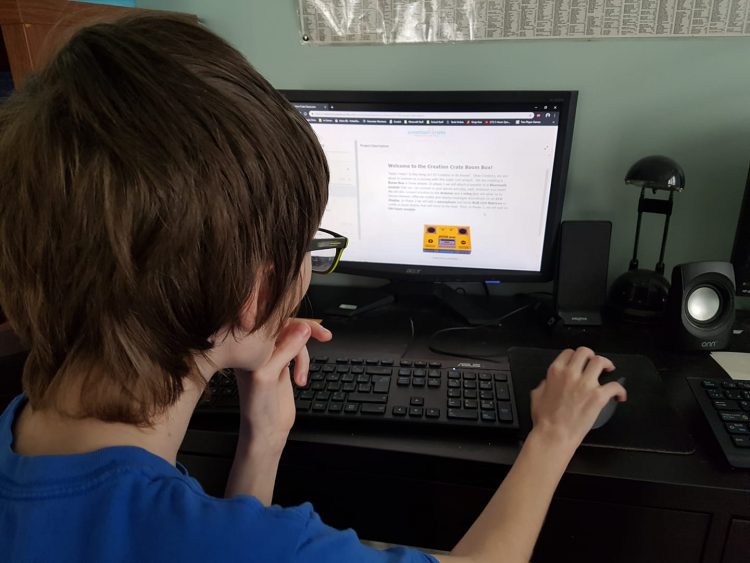
We also found that jumping into the middle of the program was hard. We had missed some important steps for things like how to program the board and how some of the components worked together. Because of this, we were confused for a while and had to do some research on the things that we’d missed. I highly recommend making sure you start from the first kit and work your way up through the program so it makes sense and it helps you be more successful.
In the end, we managed to connect it to once briefly, probably due to some loose wires that kept falling out, but seeing it work made any of our problems during the creation time totally worth it!
SOME THOUGHTS AND TIPS:
Overall, this was a wonderful kit. It not only did it do its job to teach my son about electronics and programming, but also helped us work on some character qualities that he struggles with – like staying on a task even if it’s hard, trying again, and problem-solving skills.
My primary words of advice for anyone doing this are to make sure that your child is old enough to do this. Having done two different kits with this company now with two different boys who have been 11 years old while we worked on them, I would have to say that I think these are probably best for teenaged students at the least. Since these style of kits usually focus on the elementary school crowd, it’s nice to have something more suited to older students!
- I would recommend that you do it alongside your child – because there is a lot of detailed work involved with these projects and coding. They will likely need help – plus, it’s fun!
- Use a flat, portable surface. When you put the circuit together, you have to do it out of the box to start. Then you have to test it, upload codes, etc – so you need to make it mobile. Don’t use a cookie sheet as I did. The company told me that metal surfaces can interfere with the circuitry (oops.)
- If you smell smoke or any of the wires are getting hot, unplug it right away. You don’t want to fry any of the components.
- Check, check, and triple check your work on every step of the way. Get someone else to look at it for you if you get stuck. A new set of eyes might see something you missed.
- Keep it away from your cats. Just saying… those wires look awfully tasty….
- Ask for help if you need it. The company is there to help you, so use their offer to get you on the right track.
- Don’t give up if it doesn’t seem to be working. Try again later.

We have enjoyed both of the times that we did Creation Crate projects. They are different from the usual science experiment kits that we’ve done in the past, because these end up with products you can actually use, like clocks, weather stations, lamps, and robots! Fun, hands-on learning at its best.
HOW TO GET CREATION CRATE:
If you would like to know more about Creation Crate and how to get started, visit their website: Creation Crate
- How to Keep a Toddler Busy While Homeschooling - March 21, 2024
- 25+ Things Your Kids Learn From Video Games - March 20, 2024
- 10 Words For New Homeschoolers - March 20, 2024

Always excited to read reviews on new subscription services. Thank You.
Thankful for OLDER KID options!!
Looking for something that can challenge my 2 boys